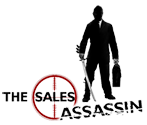We all have a love-hate with email: we need it to function and conduct business, but we’ve all experienced problems with emails gone wrong. Jimmy Fallon had a popular segment called #EmailFails where viewers shared their worst – and funniest – office email autocorrect disasters. Autocorrect embarrassments are avoidable by proofing your emails before you hit Send.
Sales emails are sent because they work. Here are a few statistics on sales emails:
• sales emails have eight times more opens and clicks and produce six times more money than other types of email
• 24% of sales emails are opened
• the 3rd most influential source of information for B2B audiences is email
• a CTA button instead of a link increases click-through rates by 28%
• people who make a purchase through email spend 138% more
• 73% of millennials say email is their preferred means of business communication
Salespeople are often in a rush to get a quote out, contact a prospect or get on to the 100 other things that need to be done. And in that rush, it’s easy to forget to proof an email before you send it. But a few simple email etiquette rules can help your email connect and send a positive message to your prospect.
How to Prevent Sales #EmailFails
Salespeople must present a professional email in order to be taken seriously. Whatever the tone of your email – businesslike, casual or even humorous – an email with grammar errors or clearly wrong information simply looks unprofessional and unprepared – and someone you likely don’t want to do business with.
1. Gmail Lets You ‘Unsend’ Your Emails
Did you know that you can unsend your email? Demanded by users who have undoubtedly more than once experienced a disastrous #EmailFail, Gmail recently added the email Undo Send feature. To activate:
• click onto Settings > General
• check the “Enable Undo Send” function
• choose whether to leave the function on for 5, 10, 20 or 30 seconds
2. Install a SpellCheck Tool
You don’t want to appear careless – or dumb – to prospects. Most email providers and document have built-in spellcheck and grammar checks. But if you’re still prone to typos on emails, you can install another spellcheck tool for insurance. I like Grammarly – they have a free version, but the paid version is a good investment.
3. Add Contact Info
Your emails should end with a professional signature. Have you ever received an email without an easy way to contact the sender? I sure have. Many emails are sent from unmanned inboxes and there is no way to contact the sender. Double-check that your email signature includes:
• add your name, phone number and email address to your email signature
• include your website as a hotlink that goes directly to the site
4. Don’t Reply All
Or at least be cautious if you do select Reply All. Most often, only the Sender of your email needs to know your response. Reply All causes so many problems that many email providers allow you to disable it from one or all your emails!
5. Never Forward
Ok, maybe not “never” but think before you forward an email – that chain you’re forwarding may have private conversations that you don’t want to share with a prospect or client.
Email is an essential and strategic sales tool for sales professionals, small business owners and entrepreneurs. A strong email marketing strategy and writing good emails that get opened, get respect and get results is critical for increased sales, increased brand awareness and increased credibility.